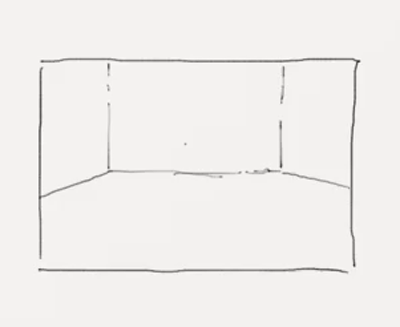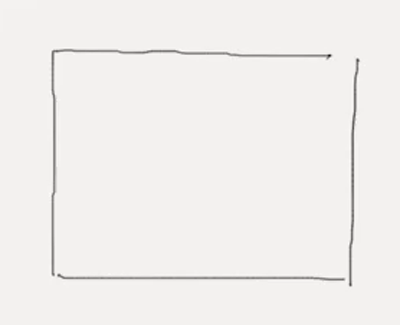You have some really great sketches here, I like the sketchy feel of them  . And I like your animations, great sense of movement in them.
. And I like your animations, great sense of movement in them.
You mentioned your projects, the weekly in here, a CrimsonCrucible challenge and an animation contest. Since I'm interested in animation, what would the animation contenst be?
@brianhermelijn haha yeah, I also learned a lot from Anthony :> Umm, about applying my knowlegde:
Compared to the day when I started this I definitely notice a difference in applying some things that I studied but It's never 100% correct. That's because for example when I'm studying cloths, I struggle with getting the material thickness right and the folds so I always keep learning more than 1 thing because of the lack of fundamentals.
So I keep forgetting stuff and learning new stuff. Sorry if that explanation is fuzzy, can't explain it right.
But I'm currently trying to change the way I learn cause I want to focus more on fundamentals:
Learning do draw everything in 3D first (scott robertson, krenz cushart, feng zhu are some inspirations). Like drawing boxes and put information in them so that I can just look at a picture and draw it out in every angle. That would be my main goal right now, haha 
That way I wouldn't need to remember everything and every detail.
@JesterSeraph Thanks man. I also noticed that I couldn't really do pacings with 6fps, would have skipped too much ^^ Also you reminded me that I never really practiced fundamentals for animation which is very bad (started to animate within this thread haha) thank you too for that.
Tried to do one animation with an oval and it really is very hard, needs a lot of brain power right now  Hope I'm gonna get used to it! Couldn't do much more than this shitty one (down below) cause I had to do the Cubebrush weekly challenge but it helped me tremendously!
Hope I'm gonna get used to it! Couldn't do much more than this shitty one (down below) cause I had to do the Cubebrush weekly challenge but it helped me tremendously!
Cheers!
@lawrysega Also I forgot to mention: The best way to learn and concentrate is just to go outside and sketch people/environments. With every drawing you're training your eyes/hands and practice what is important to draw (shapes/details) and you're going to improve your workflow with it.  Keep going!
Keep going!
@mar_cynwer Thank you! They're gonna get better with time 
Umm the contest is called iAniMagic 2016, you may find it in Google. It's a contest for the software I'm using on my iPad Pro called Animation Desk or Animation+. Not sure if that's available on the PC, though. (^-^)''
-
DS #547:
Only worked on the painting for the Cubebrush weekly today (uploaded a smaller version here).
Tried out work on my workflow - how to begin a painting and 'paint out' objects -. Was a good day, learned a lot.
Also noticed that my values aren't very 'realistic', need to work on that.
Tools: PS CC, Wacom Intuos Pro M
Daily animation practice:
Had not much time to do animations today but did something haha^-^...

Tested some stuff with this one.
-
Changed the FPS from 6 to 12. A lot more to draw but now I am able to pace the movement better. Also going to work an my animation fundamentals more from now on.
Tools: iPad Pro + Apple Pencil + Animation+
@cedricgo Haha, thank you very much. Had the idea of the picture in my head since last monday but only had time to get to it yesterday and sadly could not finish it the way i wanted to :3 Glad that you like it!
-
DS #548:
Uni + Workday so not much time for art. Sketched sth before a lesson and worked mainly on animating during my free time in the library. Some imagination stuff and some perspective + eyetraining practice...
Tools: Polychromo pencil, Pilot ballpoint pen, Animation+
These ones were really fun to make. I feel like animating is going to be my main thing but that's a hard business haha. Just gonna keep staying on my road and do everything.
Some basics, some effects, some camera shaking techniques...
Tools: iPad Pro + Apple Pencil + Animation+
DS #549: Today was a fun day for experimenting
Started some sketches like my first post on this blog (white canvas -> really big round brush pure black -> block out the negative shape around the character -> add forms, details -> add different base values -> add shadow) and they turned out pretty cool. (about 1.5 -2 hours combined)
Might use the right one for the white devil weekly challenge haha 
Also tried to paint a quick environment (~15min). Didn't turn out that great haha
Tools: PS CC, Wacom Intuos pro M


Daily Animation: Just tried to do something 'basic' today. Need to be cleaner and had some perspective problems -> more practice needed
Tools: iPad Pro + Apple Pencil + Animation+
@rosebolt Thank you very much 
-
DS #550: Just sketching fast today cause I only have 2hours max for art haha (^-^)''
Trying to keep the flow with the painting workflow and did 3 random characters...
Kept them very sketchy to save time
Tools: PS CC, Wacom Intuos Pro M
-
Daily Animation Practice:
Did some basics + effects. Still fun to animate.
Tools: iPad Pro + Apple Pencil + Animation+

DS #551: Just some gesture studies today to cool down from uni.
Tools: iPad Pro + Apple Pencil + Procreate
Daily Animation practice:
Tried to do a throw. Messed up the pace/timing of the release. Gonna need to test more some other time.
Energy output is too weak haha^^
Tools: iPad Pro + Apple Pencil + Animation+

DS #552: Just some quick photostudy-sketches today
Daily Animation Practice:
Had a scene stuck in my head and tried to animate it. Coudln't get the twisting of the arm quite right. But it's finally the weekend and I will be able to study a lot. Got a few things on my checklist to study haha (mostly from animations).
Animating is a good way to check your general understanding of everything basically which is why I keep doing 'em and it's still fun.

DS #553: Today was a work day so I haven't been able to produce much art. Hope that I can find enough time to finish the cubebrush weekly tomorrow haha 
So today I tried to draw figures into the correct perspective mostly and also applied my knowlegde that I gained from animating. Feeling more confident with my drawings  Now I need to up my knowledge (anatomy) again.
Now I need to up my knowledge (anatomy) again.
Daily Animation Practice:
Just testing another scene that I had in mind. The ending just came randomly trying to fill up the rest of the empty frames haha 
Need to practice more arms/hands.

DS #554: Just couldn't get a good idea for this weekly challenge today ^^''
Tried something out today: 30 seconds face studies just to see how I approach faces and how far I can get. Not satisfied with my process. Might do this every morning + 30 seconds gesture studies for half an hour.

Daily Animation practice:
Needed some practice with 'walking' not satisfied with the perspective.

DS #555: Again another Uni + work day, so sadly not enough time to do any art.
Just quickly sketched something out in Photoshop to see how bad my rendering skills have gotten (since I only draw currently). Not too shabby but feeling uncomfortable with painting already.
Hoping to finally get more time to do art next week when I'm finally free of my part time job 
Should have made him pop out more with brighter highlights now that I see it here but nevermind, was just a test.
Daily animation practice:
Was kinda discouraged by my bad 'chracter animation in perspective'-skills so I tried to animate only an environment without any characters.
May be practicing putting actual figures into the environments at a later time (gonna be so tedious to draw every line of the environment again lol but that's gonna be a good practice to draw straight lines like I do with the borders so it won't be unnecessary ;D)
Had a lot of fun doing this:
(get.Excuse; Also should have drawn the end in an extra batch of 6 frames or so but I have to study for uni now before going to bed  )
)