Hey y'all!
So i did one last version of that block coloured sketch as a poster (my years as a Graphic Designer means i make 100 versions of everything please dont judge me)
I watched the Visual Communication from Term 1 and was pleasently surprised by how short it was! Not a practical lesson obviously but was actually quite nice to have a breather and just sit back and take it in.
Here's a handful of scans from the past week!
I had a bad day when i did this one; was just so exausted and I hadnt actually left the house that day and stayed up late which i regretted. So the intended practice from the schedule ended up being doodles:
But then I got back at it with more gestures- this time stretching out to some feet, hands and faces!
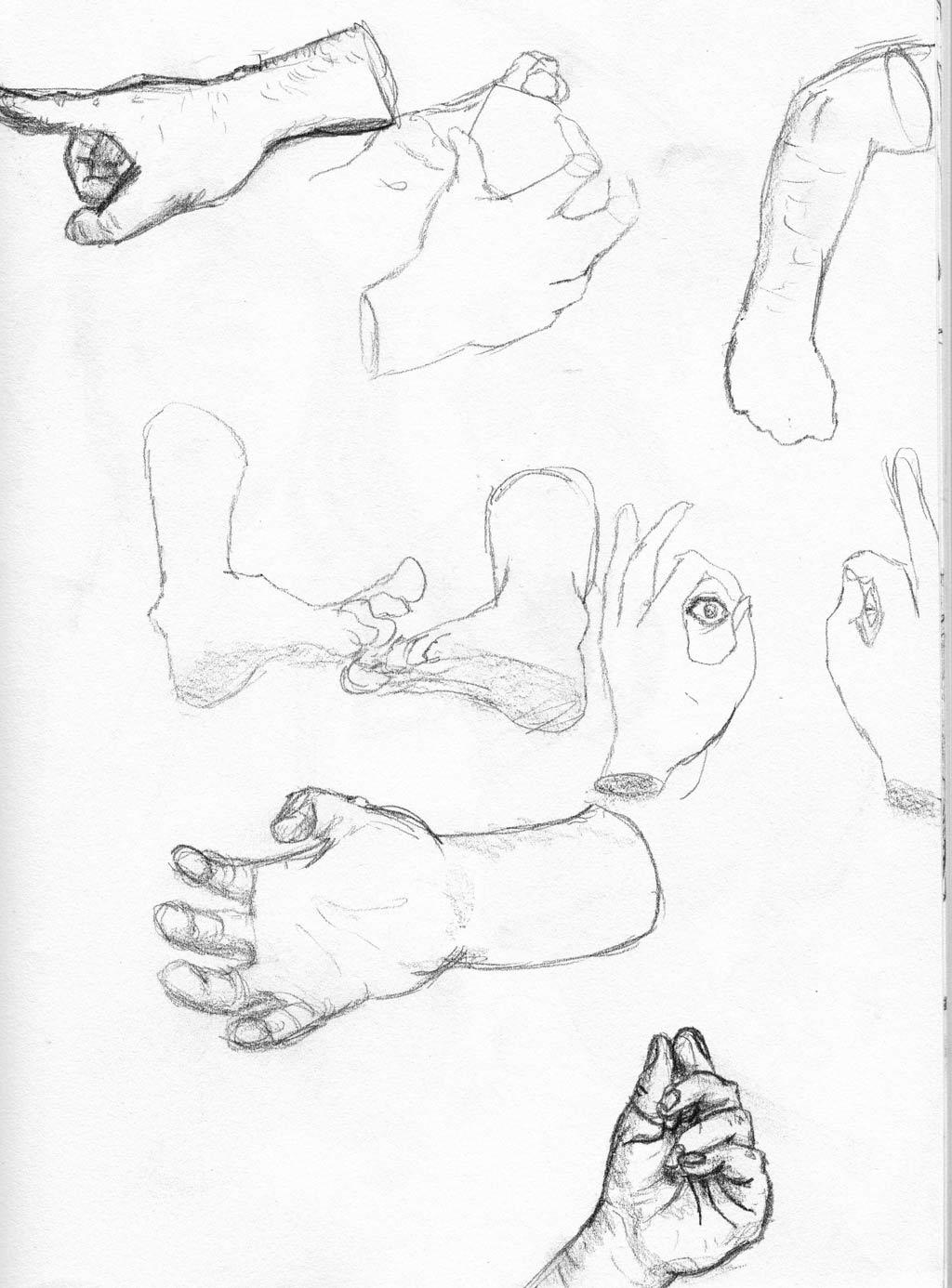




Some breif anatomy study:
and actually did an hour long gesture class rather than 30 mins- i feel like i end up overdoing the sketch though?
Either way, i feel like i'm improving. Ive hesitated the Photoshop for Digital Production class as i wanted to wait for my new computer to arrive (tomorrow!!  ) so I can run Photoshop on something a bit stronger than a potato!
) so I can run Photoshop on something a bit stronger than a potato!
I might update more reguarly instead of batch uploading these scans each week as its quite tedious to do it all in one go!

 This has come with mixed emotions but focusing on the positive it means I can work freelance whilst balancing my art progress and family life better.
This has come with mixed emotions but focusing on the positive it means I can work freelance whilst balancing my art progress and family life better.



 I'm feeling pretty good about this since it's been quite a while since I've drawn anything bar a messy gesture drawing sesh here and there! Looking forward to redrawing this further down the line when i've improved 💪
I'm feeling pretty good about this since it's been quite a while since I've drawn anything bar a messy gesture drawing sesh here and there! Looking forward to redrawing this further down the line when i've improved 💪











