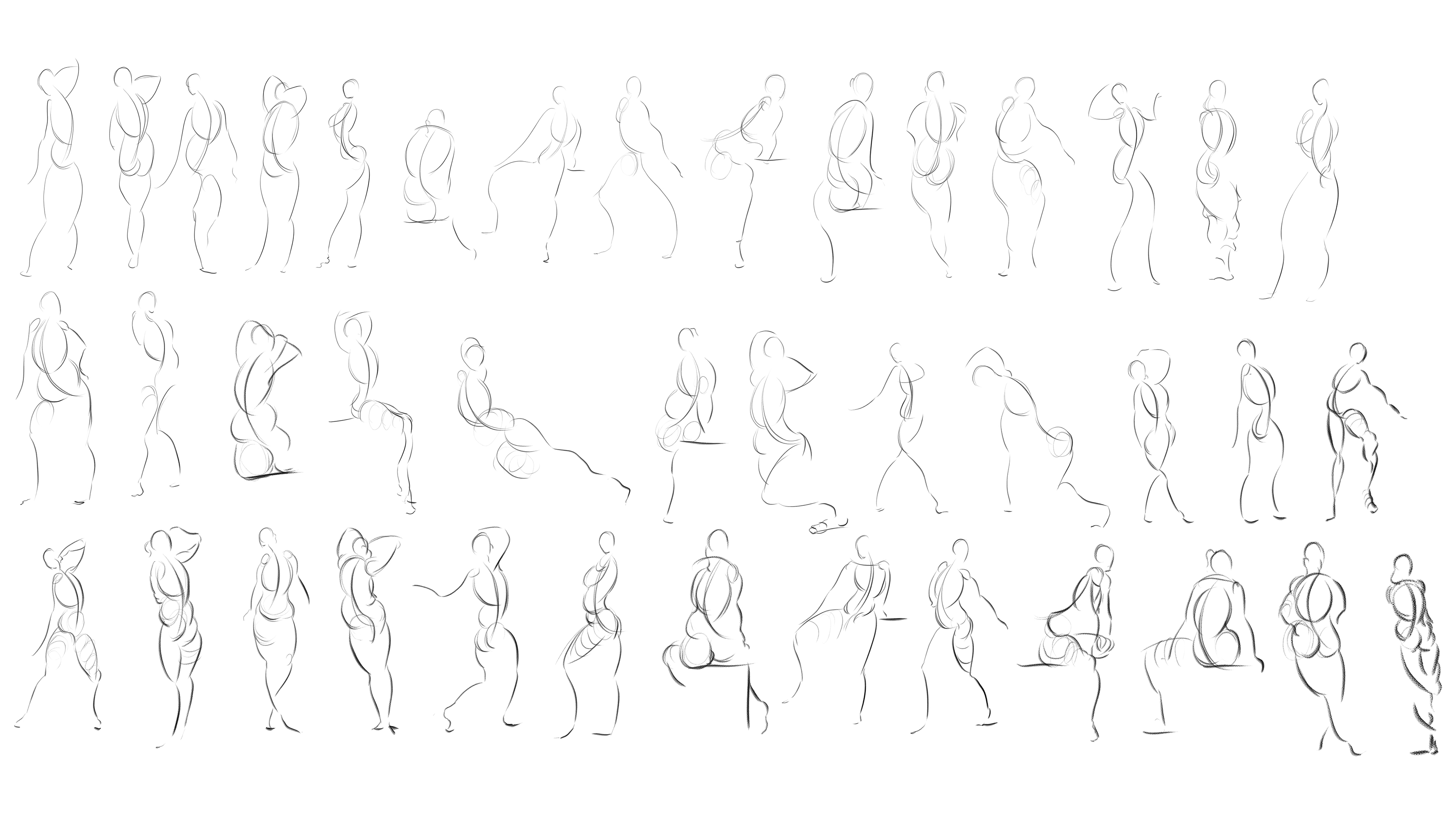Day 51 of Daily Figure and Gesture Drawing: Figure Drawing using a Combination of Spherical, Box and Cylindrical Forms
I have been supplementing art school with other courses, yesterday's poses 1-3 are my first attempt and poses 4-6 are from this morning after watching Glenn's (the tutor's) approach. I used different poses and opted to give myself 20-mins for each pose to really give myself time to study the poses.
My own personal observations are, on the first 3 poses, I focused heavily on drawing the full boxes and cylinders; after watching Glenn's approach, I realised that I should be suggesting the spheres, cylinders and and boxes as well as drawing much lighter. On the first 3 poses, I also tried to add black lines on top on the coloured lines; this used up time that could have been better spent else where.
On the second set of poses, I am drawing much looser and my figures are less stiff. With that said, my knowledge of anatomy is lacking and I still struggle with perspective; I also need to work on scaling my drawings. I am going to continue working on these exercises before moving on.
Critique is more than welcome and would be very much appreciated.