Thanks @uggievang and @gregorya

Thank you @faouzi-brazza!
Working on roughly 4 scifi animations with emphasis on animating some stuff in the background (for my new song).
Thumbnails:

Rough Camera Direction:

Circled stuff that's gonna be moving:

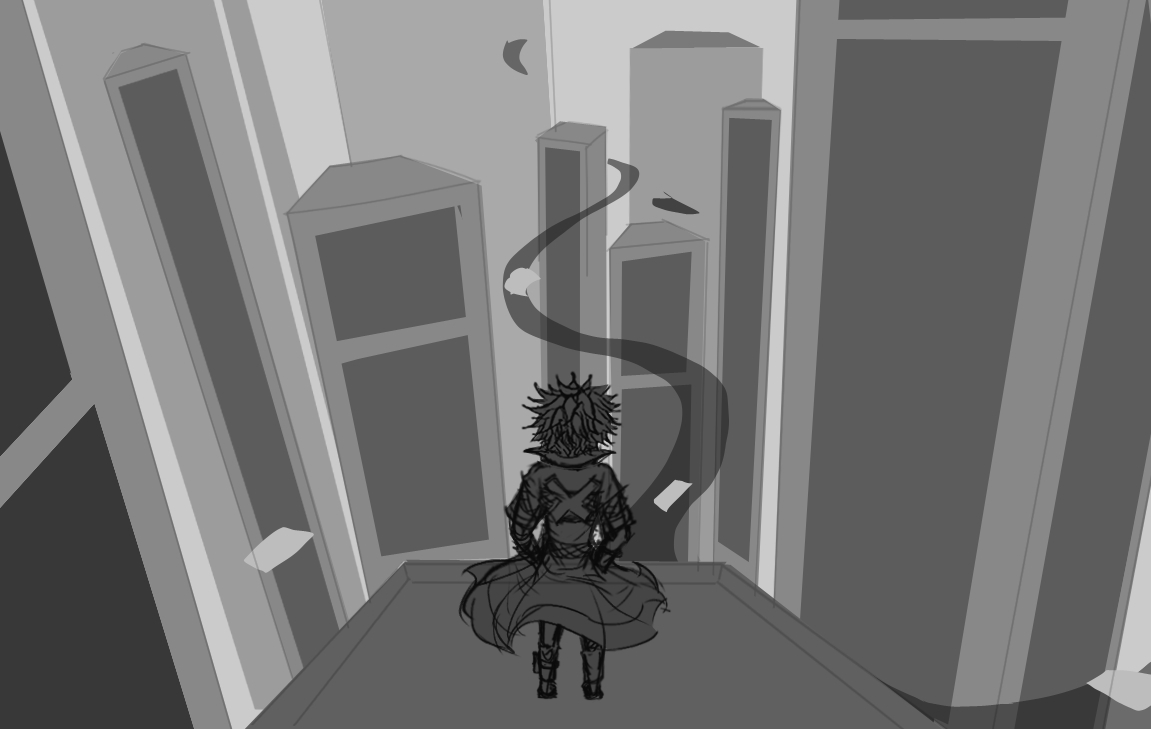
I believe it was @patrycja.lerch that got me thinking about animation layers.. here i'd have about 24 "layers" and by layers i mean like "physical" layers. Within each "layer" i could have like a dozen more layers for lineart, coloring etc.
For example. Animation wise, Maxus is on her own layer but within her "layer" I'll have a folder for lineart. within the lineart folder i'll have a layer for each of these (actual layer this time in terms of csp/photoshop layers):
- Hair
- Eyes (we don't see her eyes in this scene tho)
- face (dont rly see her face in this particular scene either)
- neck (again dont rly see it from this angle but i'd usually have a layer for that)
- clothes 1
- clothes 2
- maybe a clothes 3 if things are almost touching each other but i still have more clothes and i don't wanna overlap lol
- deets (goes above the clothes - used for accessories like earrings, clothing designs that i don't wanna merge with that layer
- weapons get their own layer or multiple layers)
- body (any part of the body not covered by clothes.)
That was just the lineart for ONE frame (tho its easy to just make a new frame with all these inner layers intact and you rinse n repeat)
Now onto the color... remember we are STILL within the Maxus "Animation Layer"
- Hair
- Eyes (if applicable)
- Clo1
- Clo2
- Clo 3 (if needed)
- for coloring maybe i'll have even more clothes layers if the clothes are fancy
- deets
- Shoes (might be on the same layer as clo 2 if they are nowhere near touching each other. probs could be the case in this particular cut.. oh or not.. if her trenchcoat goes flowy flowy in the wind it could go near the shoes so shoes probs its own layer...)
- Skin
That's somewhere between 15-20 layers per animation layer. Not everything will have this many inner layers tho.
But each ad on the building will have its own layer so i can apply compositing to it after the fact.
Each hovercar moves at its own pace and timing will be different so its hard to put all the hovercars on one layer and time the animation cus the frame rates will b different.
so each hovercar that is moving gets its own layer.
the hover road also gets its own layer but its one simple layer.
The background stuff that never changes is its own layer as well but just one.
