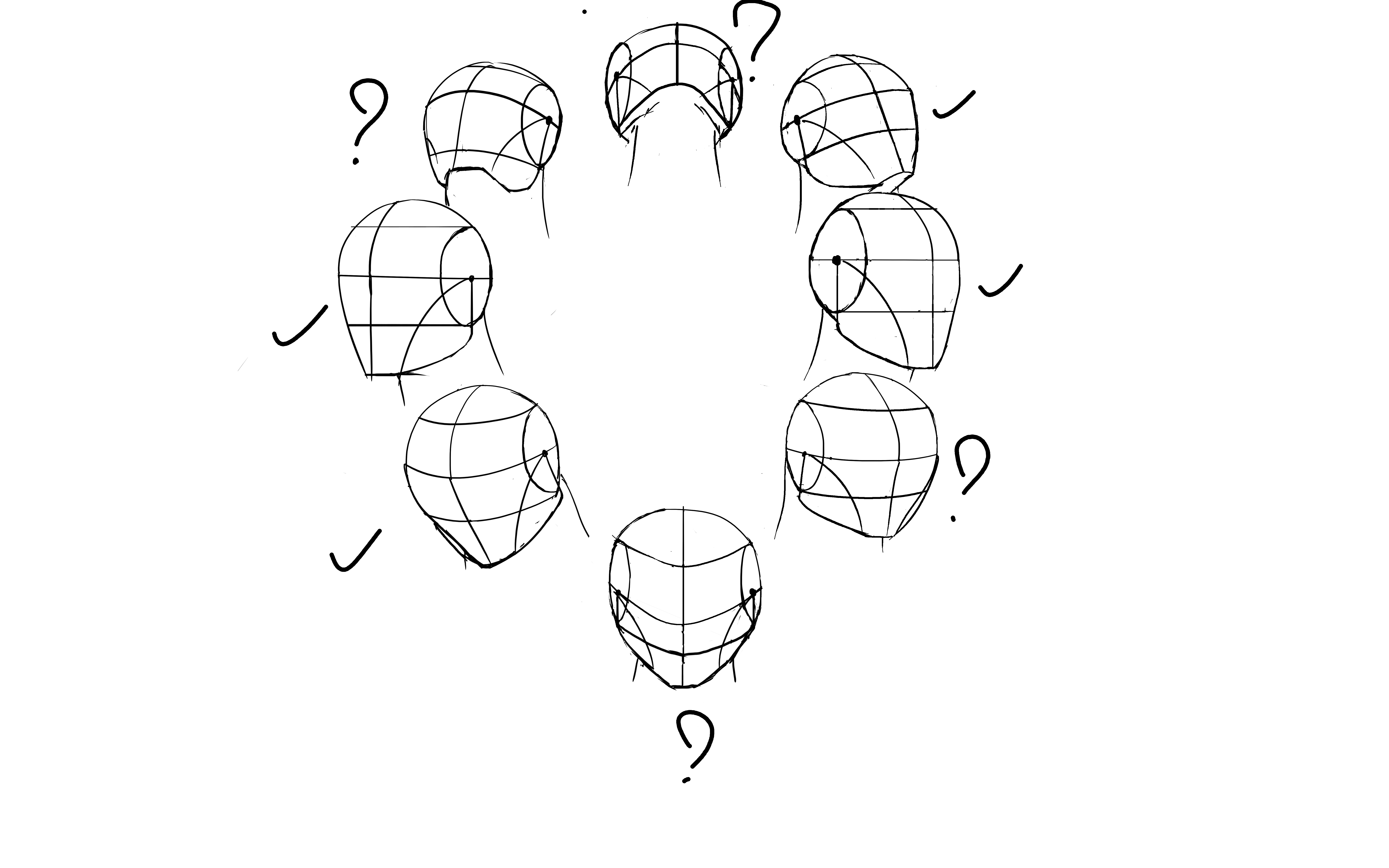Hello everyone 
Lately i tryed to do assignments 1 and 3 of Term 2 Photoshop,
but nothing i may do pleased me, so i just move on Anatomy assigments, and returning later on.
Pretty cool, now i see my lineart need to be more worked,
i also have doubt on every faces with a "?", i don't know if i'm on the right way to make them in those axes and more on last faces up and down.
tomorrow i'm going to fix it and do some face parts.
thx for any feedbacks, they are welcome