@karidyas I would love to do them traditionally but that would require too much paper 
As @JesterSeraph mentioned and cited, I'm using my iPad Pro with my Apple Pencil in Animation Desk using the free version with Onion skin on (only the 2 layers below not above).
Rough process steps:
- Creating a file -> chose how many FPS and max Frames (12fps/48frames; -> 4secs)
- Each frame is one layer so I start (obviously) with the first layer and sketch out a scene that I have roughly in mind (without a storyboard or thumbnails which I should probably start doing)
- I draw every single layer. There is a 'copy' layer button but I dont use that. Takes away the practice that I need to draw consitently 
- I always press 'Play' and watch it many times after drawing some frames
- If I see a pacing error I can't really delete the frame and add other frames because I'm drawing several 'boxes' on one file -> Erase everything 'above' and draw everything again (good practice but needs patience)
- Draw until I reach frame 48. Most often I need more frames but can't add any more frames (would leave the other animations with blank 'frames' but could also extend them so I may do that in the future if needed haha  )
)
- Export to Photoshop -> crop and everything (no drawing over only resizing) -> export as .gif and upload everywhere^^
Hope that made everything clear 
-
DS #557:
Just sketched something from imagination within 1 hour. Not satisfied with the quality and speed but will improve as time goes on  Had some difficulties with the fabric and pose in perspective -> further study/practice needed.
Had some difficulties with the fabric and pose in perspective -> further study/practice needed.
Tools: PS CC, Wacom Intuos Pro M

Daily Animation Practice:
Again focussing on perspectived and an explosion test. Needed some extra frames to illustrate the impact better... Maybe next time 
Tools: iPad Pro + Apple Pencil + Animation Desk/Animation+
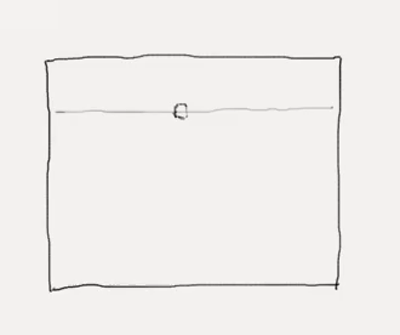





















































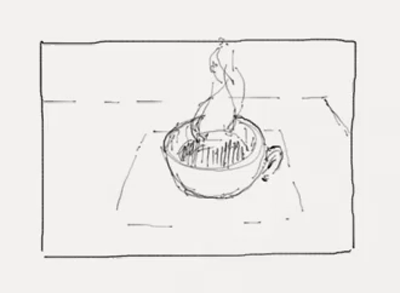


 but if you've got the patience I can see how doing it again would be helpful. You make me want to try it haha, it looks like fun
but if you've got the patience I can see how doing it again would be helpful. You make me want to try it haha, it looks like fun














 Enjoy.
Enjoy.